A new way to train site staff this fall 📚📱
We’re excited to introduce Eleyo users to our newest Child Care Attendance App feature, Preview Mode. Preview Mode allows users to preview sites before they start, including the ability to preview the site on days during which no classes are scheduled.
We built Preview Mode to help site leaders train their staff in advance of the new school year. Having access to site data, in addition to attendance and operational processes, before the first day of class empowers site staff to become knowledgeable and better equipped for the new school year. Throughout the school year, Preview Mode will be a resource for new staff training, as well as testing new processes with your child care teams.
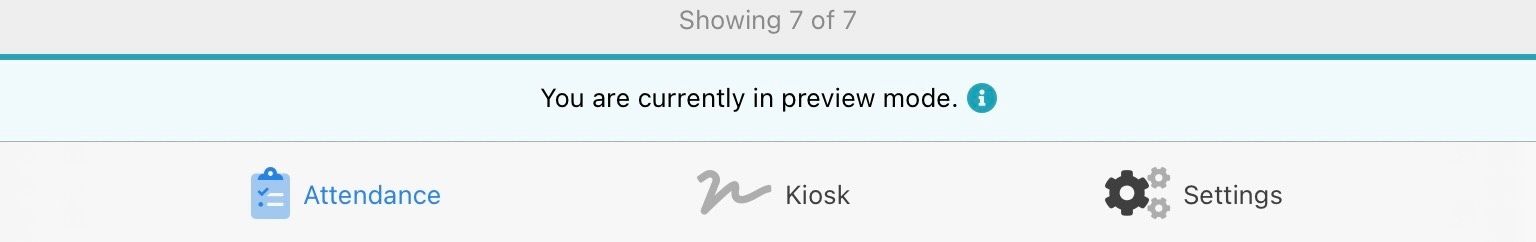
How can my team make the most of our time in Preview Mode?
Preview Mode downloads a copy of the site’s data for the next date the site is scheduled for. Once the user logs into a site using Preview Mode they will be able to navigate through the app as if the site were active. This includes access to the following items:
- Signing children in and out using the various sign-in options
- Marking children absent
- Adding status updates
- Setting the message of the day
- Assigning locations
- Modifying available sections
- Viewing children's show pages
- Viewing a child's calendar
- Submitting questions and comments
Before you get started 🎉
Preview Mode can be accessed each time an Eleyo user signs in. Upon signing in, users will notice a new interface after entering their on-site access key. The screen will have two sections, Active Sites and Upcoming Sites for Preview. Moving forward, users will need to specify which site they would like to log in to since sites running on different days can share the same access key.
Preview Mode is rolling out to Eleyo users during the week of August 30th, 2021.

